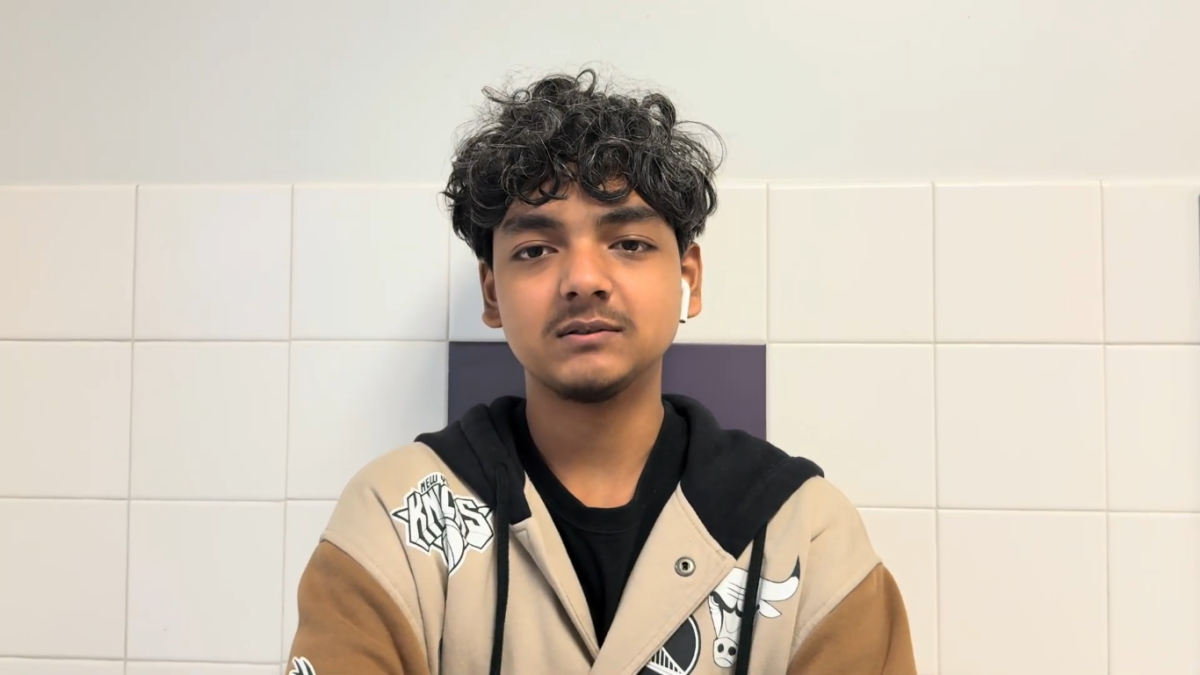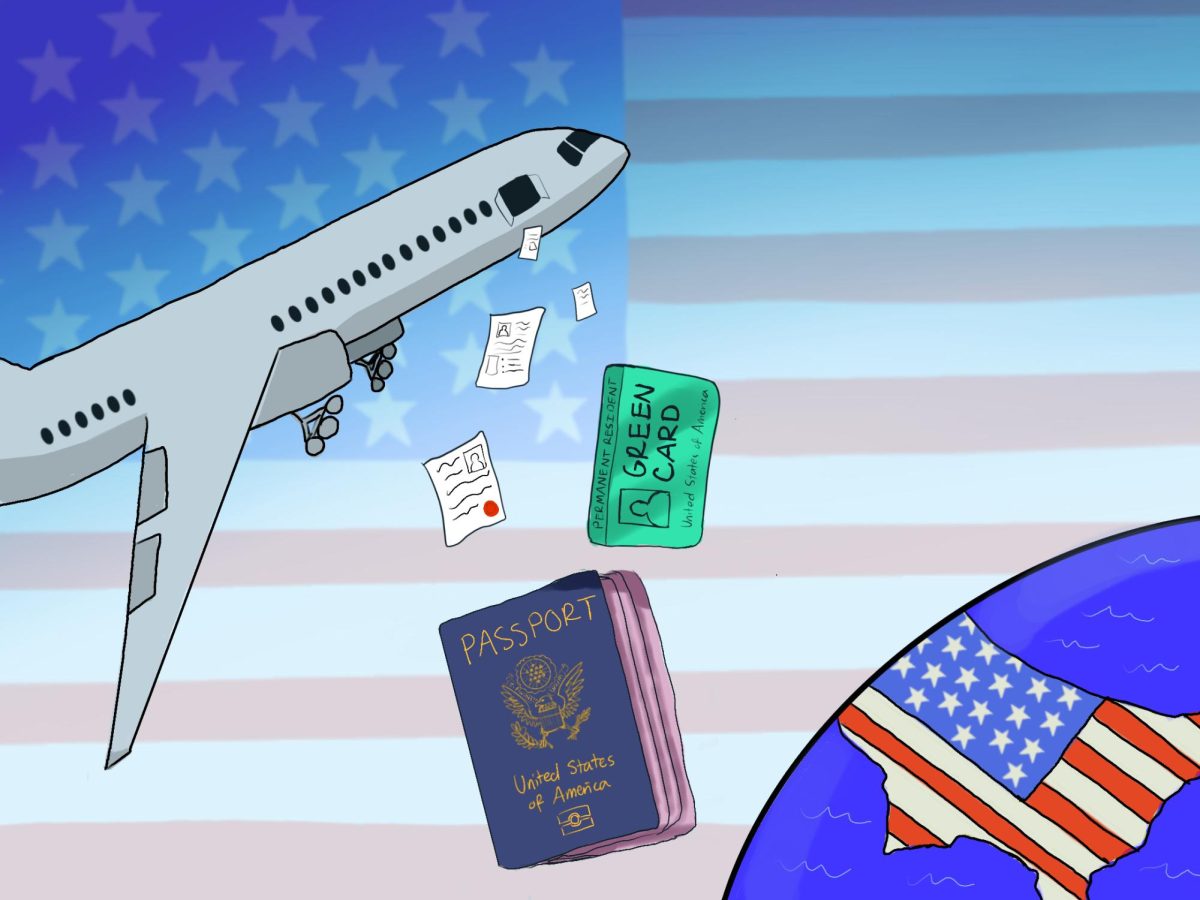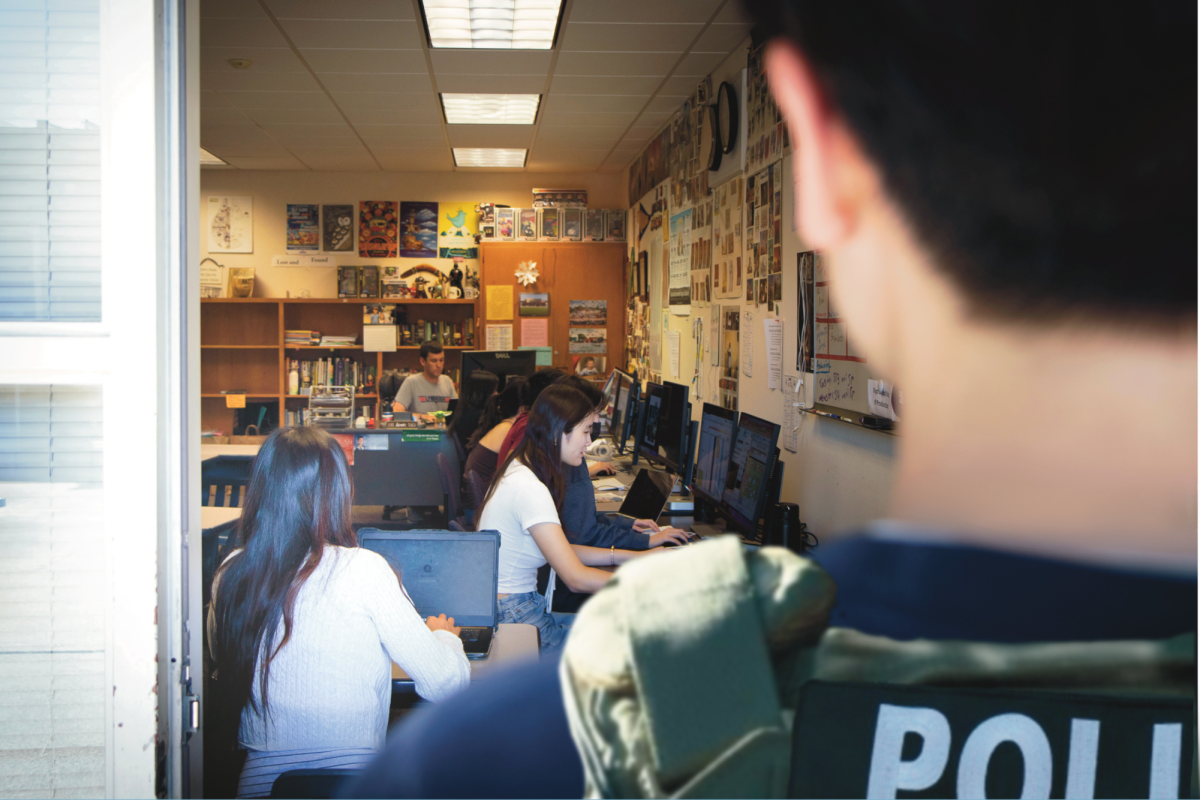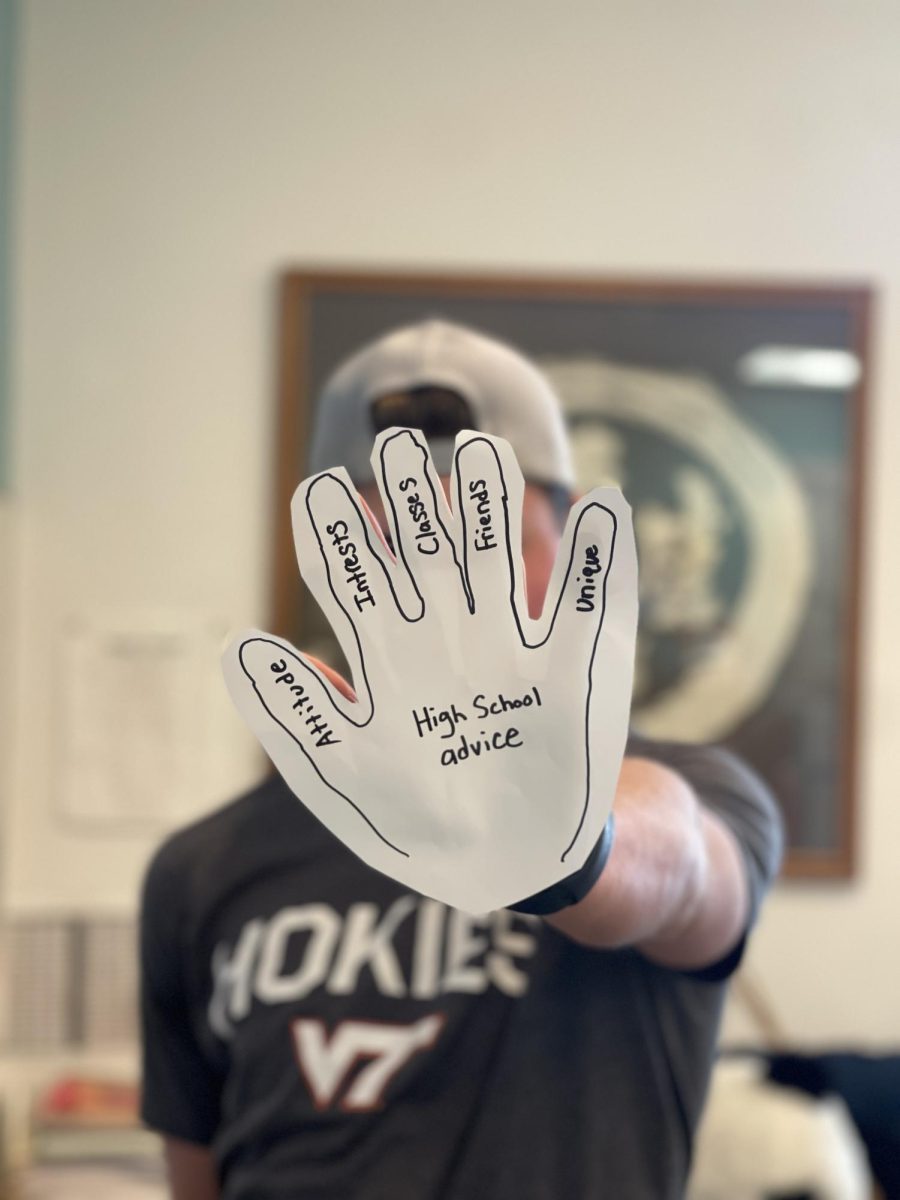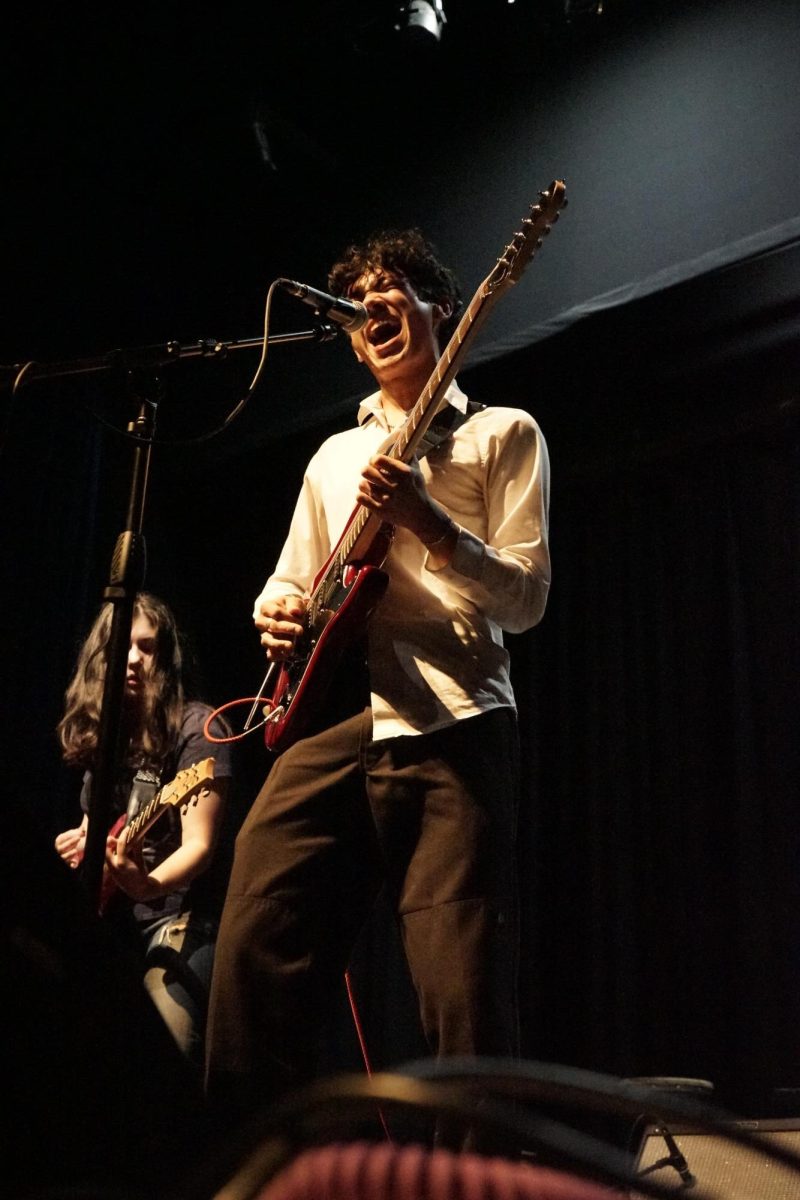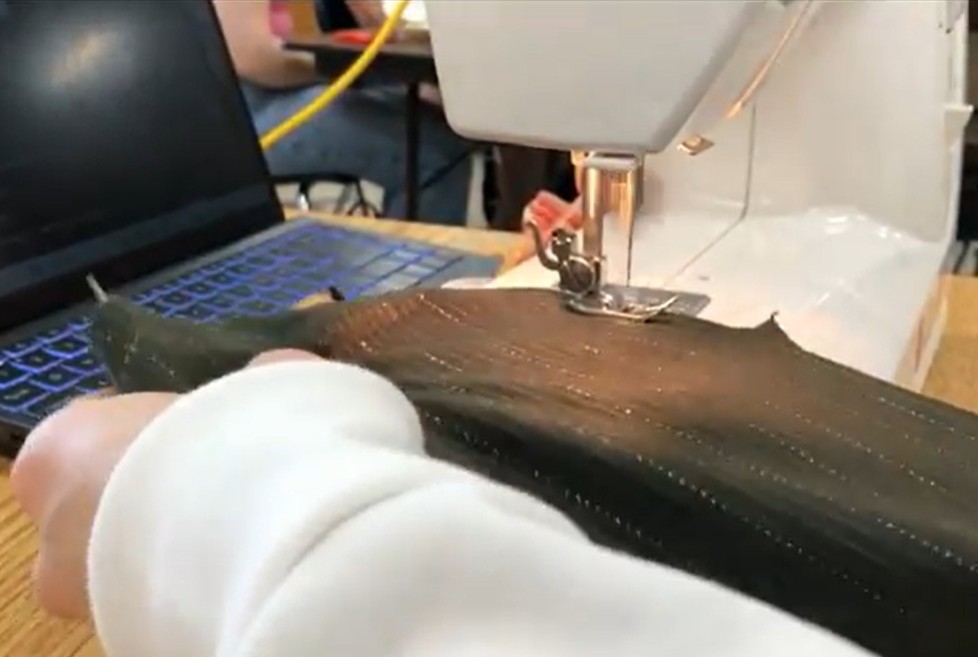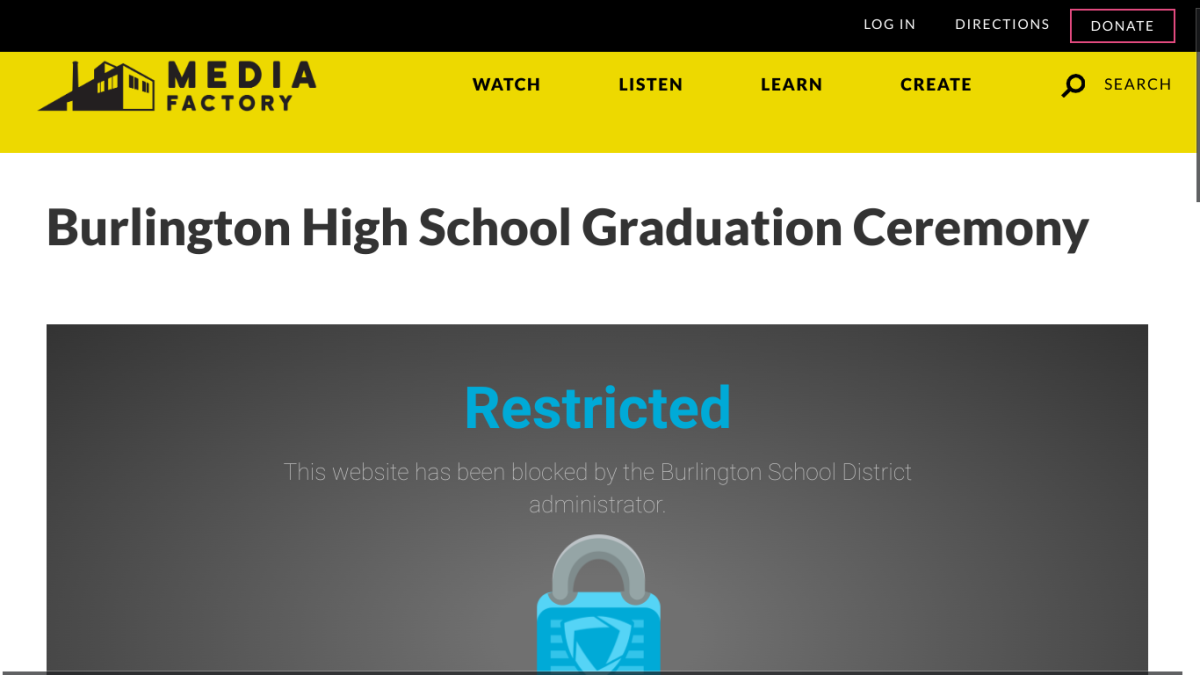Instagram – blocked. TikTok – blocked. Pinterest -blocked. Cool Math Games – blocked, The New York Times – blocked. This year the high school started using GoGuardian, a monitoring program that keeps track of everything students do on their Chromebooks and blocks any website it deems inappropriate. Administrators say the intent is “student success and well-being”, however, students are being prevented from doing classwork such as research and some say it’s creating distrust between students and administrators.
“If we see content that suggests that someone might be thinking about suicide, or actively planning suicide, and then we’re able to alert family members,” Principal Sabrina Westdijk said. “And so it’s not about restricting access, or heavily monitoring what students are doing. It’s about making sure that we catch some things that could be significant causes for concern for students’ well-being, safety or the school community’s safety.”
GoGuardian alerts administration to possible problems by monitoring every students’ browsing history, both at school and at home, and sending a notification whenever a student visits a flagged website.
“When a student goes on their chromebook and visits a website, if it’s something related to suicide or self-harm, or guns, violence, bombs, things like that, I get a notification. My email is full of them,” Crothers said. “A lot of the time it’s students doing health projects. There have been some cases where it’s been legit and we’ve had to call parents.”
While using GoGuardian for suicide prevention is laudable, some researchers worry about schools trading privacy for potential safety. Carolyn Stone, the ethics chair for the American School Counselor Association, believes that monitoring students’ internet searches at home is “intrusive” and is “conditioning children to accept constant monitoring”.
Miranda Brown ‘27 agrees.
“I think keeping our information safe is really important and keeping students safe should be the number one priority,” Brown said. “But, I also think that it shows a lot of distrust and creates a fake community with a culture of distrust and disrespect from our administration towards students.”
GoGuardian is automatically installed on every student’s school-issued device and cannot be uninstalled by the usual methods. GoGuardian allows administrators and teachers to view students’ computer screens so they can see and close running applications to keep students on task. However, GoGuardian can also record a student’s microphone, record their webcam and even track the location of each Chromebook (for theft recovery).
“I think that their intentions are great,” Social Studies teacher Bowen Stephens said. “And I think that some of the policies are meant to look for the extremes and so sometimes they end up catching students [for] things that are not part of that extreme. That’s not a safety issue. It’s like more of a learning piece.”
GoGuardian not only monitors students’ internet use, according to GoGuardian’s website, it is “the most complete k-12 web filter.”
“It’s just mildly frustrating,” Richie Amerson ‘25 said. “Especially if it’s not a game website or anything I’m just like, bruh.”
Blocked websites include everything from HEIC-to-JPEG image converters to newspapers that are in a foreign language. Assistant Principal Sara Crothers had no information about how GoGuardian chose which websites to flag and which to block entirely.
“I don’t understand why Cool Math Games would be blocked and yet you can still access some pretty explicit stuff,” Crothers shared.
An admin demonstration video on the GoGuardian website says that the extension uses context-aware AI and trigger words on webpages to know when to flag or block a website.
“Common [blocked] categories are pornography, gaming, academic dishonesty, time wasting, etc,” IT staff member Jason Evans said. “They can be malicious sites or simply sites that are interfering with the district’s learning objectives.”
Administers set the level of filtering and monitoring and can block web pages manually after they receive reports on what flagged websites students are accessing.
“I try not to think about that,” Amerson said. “[If I do] I am way overthinking everything I’ve ever searched. It makes me extremely nervous.”
Common Sense Privacy Program, a trusted source of reviews about tech products for children, gives GoGuardian a rating of 57% in terms of privacy, giving it a “warning” label. The review, from August 2022, says that it is “unclear” whether GoGuardian sells personal information to third parties and that collection and use of data is not limited to what the service needs to function. GoGuardian’s privacy policy states that the service has not sold student data or shared it with advertisers “in the past 12 months.”
“I don’t believe that [they haven’t shared our data],” Amerson said. “I’m concerned and a little irritated, but not surprised.”
Students, teachers and administrators are still not clear on exactly how the district is using or should be using GoGuardian. Crothers says the constant stream of emails is a lot to manage, and Crothers and other members of the administration and counseling teams are working to find a more efficient solution.
There is no information about the use of GoGuardian or district policies regarding Chromebook safety on the BSD or BHS websites. What is on the BHS website is a link to an upcoming livestream of graduation 2023 – which just so happens to be blocked on school Chromebooks.
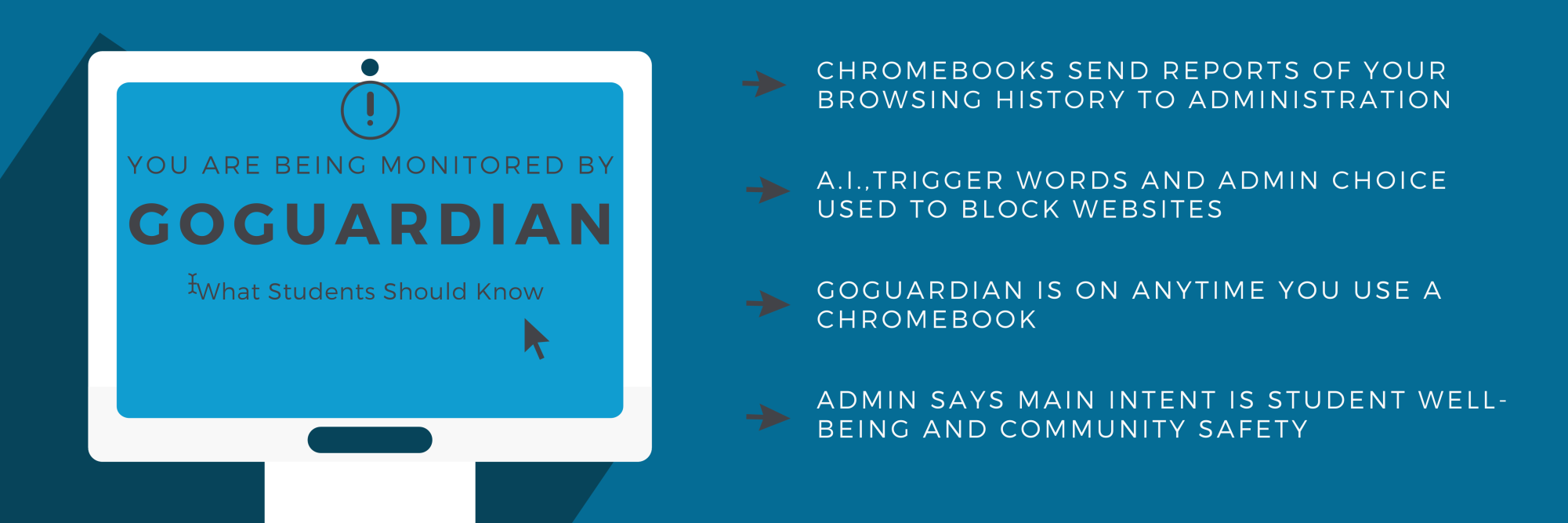
This story was originally published on BHS Register on December 12, 2023.